Forex Trading for Beginners > Resources > The Ultimate Guide to Forex Factory

The Ultimate Guide
to Forex Factory
Updated for 2020
What is Forex Factory?
Forex Factory is a free website that provides news, economic data, market analysis, and other services to foreign exchange (Forex) traders.
Founded in 2004, it's one of the longest-running and most popular Forex trading resources for independent traders.
I personally have Forex Factory on display at all times on my trading desk.
In this guide, you will learn how to use this valuable website to help with your trading decisions.
The Ultimate Guide to Forex Factory
Key Features
News Calendar
The most popular feature in Forex Factory is its economic calendar.
While there are other websites that offer similar calendars, the one at Forex Factory is the most presentable and offers the best user experience.
Why It's Useful
Market prices are often driven by economic news announcements, especially on the short term time frames.
By knowing the schedule of these announcements in advance, you can adjust your trades to handle increased price volatility, or to avoid trading during these periods altogether.

How To Use
At the most basic level, the calendar highlights the periods when potentially market-moving events are scheduled to occur.

It lists the:
- Date and time of the scheduled event
- Currency that is typically affected by the event
Additionally, if economic data is released, the the calendar will also show:
- The previous release number ('Previous')
- The forecast number for this release ('Forecast'), and
- The actual release number ('Actual')
To gauge the expected impact on the market, each event is color-coded based on how much it typically affects the market price.

The red, orange and yellow Forex Factory icons indicate events with a typically high, medium and low impact on market prices respectively. The white icon indicates a bank holiday.
Most of the time, we should only be concerned with the red and orange events. These are the periods with a relatively high chance of increased price volatility and wider spreads.
If you're a purely technical trader, you might want to avoid trading during these times since technical analysis is often ineffective during fundamentally-driven events like these.
The rule of thumb is to avoid trading a few hours before, during, and a few hours after the scheduled event is over. This gives the market time to "calm down" and revert to more normal price behavior.

If you consider fundamental analysis in your trading process, you can find out the details of the event by clicking the folder icon:

Here, you'll find details of the event, and a record of previous data releases.
One more thing: you can also click on the graph icon to see a chart of previous data releases:

With this chart, we can easily detect economic data trends.
For example, we see here that the UK GDP numbers have generally been trending down in recent times. Everything else being equal, therefore, it would be a good idea to favor taking a short position over a long position on the GBP.
As you can see, the calendar feature is full of useful information for traders.
To use it properly, however, you'll first have to set your time zone.
Setting Your Time Zone
At the top-right of the Forex Factory website, click on the time:

You'll be brought to a page where you can configure the following settings:

- Time Zone: Select your time zone
- DST: Choose to have Daylight Savings 'On' or 'Off'
- Time Format: Choose to have the time displayed in am/pm or in 24-hour format
When you're done, don't forget to click 'Save Settings'.
From now on, the calendar will always display events in your local data and time.
Note that this time zone setting will be reset whenever you clear your browser cache.
Set Calendar Filters
The next step is set the calendar to only display the economic events you're interested in.
For the most part, this means picking out the economic events related to the major currency pairs.
To do this, (1) go to the Calendar section and (2) click the filter icon:

Finally, (3) check the boxes as shown in this image, and click 'Apply Filter'.
This will set the calendar to only display the most important economic events that are relevant to Forex traders.
Breaking News
Forex Factory has a 'Breaking News' feature that will keep you updated of political and economic developments around the world.
This is especially useful in situations when the market price suddenly makes a big move, but there's no scheduled economic event during that time. Typically, such price moves are the result of unexpected events that catches everyone by surprise.
Very often, this 'Breaking News' function will be able to inform you of what's happening just minutes after it occurs.
While it doesn't update as quickly as the news feeds used by professional traders, it's still highly useful, especially considering that it's free.
To enable this feature, click the 'News' header at the top.
Then, click on the 'News / Latest Stories' heading to open up the options panel:

In the options panel, check the options as shown here, and click 'Apply Settings'.
This will configure the page to display the latest updates from various sources.
A small but nice touch is that it's color-coded just like the economic calendar, with the yellow, orange and red icons representing low impact, medium impact and high impact Forex news respectively.

I personally keep this page open on my trading desktop at all times, so I never miss out on what's going on in the market.
Fundamental Analysis
Another useful feature in Forex Factory is the constantly updated collection of fundamental analysis articles and reports.
The steps to enable this feature is the same as that of the 'Breaking News' feature, with one exception.
Instead of checking the 'Breaking News' option, check the 'Fundamental Analysis' option:
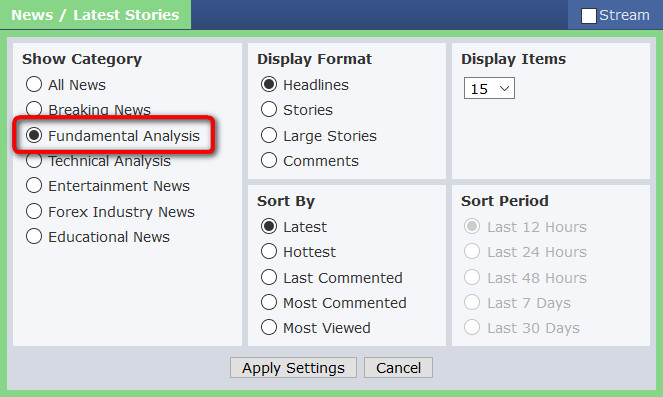
This setting enables you to view various fundamental analysis articles from multiple sources.
Putting this 'Fundamental Analysis' feature next to the 'Breaking News' feature, this is what your dashboard should now look like:

Every few hours, I check in on this dashboard to see if there are any new developments in the market.
These features are especially useful for active day traders and scalpers who must stay up to speed with the latest happenings around the world.
Market Charts
This research tool in Forex Factory can be found in the 'Market' page.
There, you will find a live trading chart of any of these financial assets: currencies, energy, metals and cryptocurrencies.
But this alone isn't noteworthy - there are plenty of websites that offer price charts too.
What makes the Forex Factory stand out, is that it appends high impact events to the price chart:

On this chart, you can see all the high impact events, and more importantly, how the market price reacted to them.
Many insights can be gleaned from this simple feature.
For example: What type of issues is the Forex market most concerned about? How did the market feel about X event?
By observing how prices reacted to each event, we can better understand the market's opinions and expectations. This can be very helpful when trading Forex.
Finally, the 'Market' page is also where you will find a graphical representation of the each trading session in your local time:

This handy widget shows you how far into the current trading session you are in, what time the session closes, and when the next session opens. (To get accurate timings, make sure you've set your time zone).
Trade Explorer
The Forex Factory Trade Explorer is an invaluable tool for retail traders. It:
- Automatically records the details of your trades
- Automatically calculates and displays your trading statistics
- Marks your trades on a price chart

1. Automatically records the details of your trades

2. Automatically calculates and displays your trading statistics

3. Marks your trades on a price chart
This is all crucial information you can use to journal and review your trades.
To use the Trade Explorer, click on the 'Trades' heading, scroll down to the Trade Explorer section, and click the 'Create a Trade Explorer' link:

Follow the instructions on the next page, and you'll have the Trade Explorer set up in no time!
Pro Tip: Use the Trade Explorer in conjunction with the 'Trading Journal' section in the ForexFactory forums. This is a makeshift solution to having a trade journal that automates the tracking and recording of your trades.
Sentiment Indicator
The Forex Factory Sentiment Indicator tallies the trade positions of everyone using the Trade Explorer, and displays the percentage of traders who are long and short on each currency pair.

Since most retail traders end up losing, this information can be a valuable contrarian indicator.
Do note however, that this data is sourced from a limited number of traders, so it won't always be a good representation of the retail sentiment when the percentage is between 40% - 60% on each side.
For best results, I suggest only paying attention to this indicator when the percentage is below 40% and above 60%. The larger the sentiment imbalance, the better this will serve as a contrarian indicator.
Oh, and one more thing: don't use this Sentiment Indicator as a trade signal.
In other words, don't go long on a currency pair simply because most retail traders have short positions. This is a tool best used to support your trading decisions, not dictate them.
To access the Sentiment Indicator, simply click the 'Trades' heading, and scroll down:

Forex Factory Forums
Every day, hundreds of traders participate in the Forex Factory forums.
On it, you can find discussions about virtually all aspects of trading, including systems, strategies, broker discussions and trade journals.

Although forums can be a great place to learn, my suggestion is to take everything you read here with a pinch of salt.
The unfortunate thing about trading forums is that it's often filled with unprofitable traders telling others how to trade.
This being said, once in a while you will find some very knowledgeable and experienced traders who post something enlightening.
When that happens, my advice is to subscribe to that forum member so you can easily see all his future posts and replies.
Regulated Brokers
Forex Factory's broker section is, in my opinion, one of the most under-appreciated features of the site.
It does one simple, but critical thing - it lists the Forex brokers that are regulated by the proper financial authorities.

This is a huge benefit for new traders who are looking for a broker.
Instead of having to do the tedious research on dozens of potential brokers, you can simply refer to this list!
After all, you should only be trading with a broker that's regulated in a country with strong financial laws that protect retail traders.
So make sure the broker you choose is regulated by one of these regulatory institutions:
- Australia: ASIC
- Germany: BaFin
- United States: CFTC/NFA
- United Kingdom: FCA
- Switzerland: FINMA
- New Zealand: FMA
- Canada: IIROC
- Japan: JFSA
- Singapore: MAS
- Hong Kong: SFC
It's very important that you only trade with brokers that are regulated in these financial jurisdictions.
By nature of their business model, brokers have a strong incentive to bend the rules to profit at the expense of retail traders like you and me.
Financial regulators like the ones I've listed here have strict laws that prohibit against any such unethical or unfair brokerage practices. The penalties are harsh enough to discourage all but the most foolish brokers from thinking about exploiting customers for their own benefit.
Summary
There's much more to Forex Factory than just the forums.
You can:
- Use the Calendar to keep track of important economic data releases
- Stay updated with the latest Breaking News
- Read the latest Fundamental Analysis articles and reports
- Get access to Market Charts and track how the prices reacted to past news
- Record and journal your trade details and trading statistics
- Find out retail traders' sentiment on each currency pair
- Get the latest list of regulated Forex brokers
Thank you for reading this Ultimate Guide to Forex Factory. I hope it has helped you in some way!
Next
(Coming Soon)
>